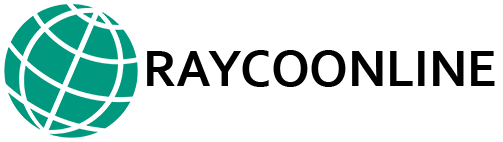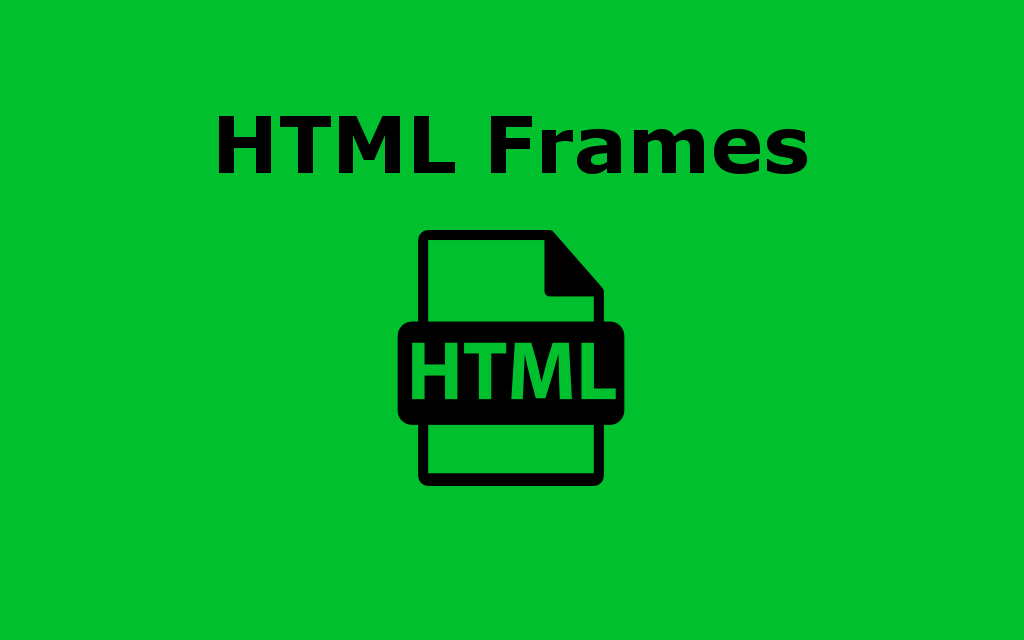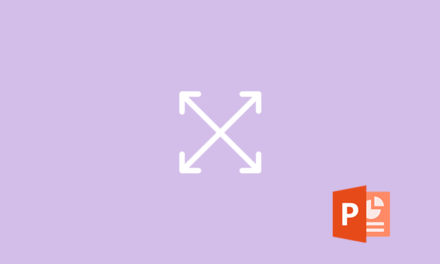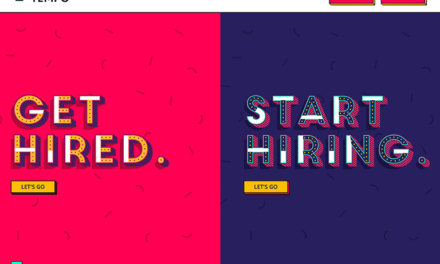فریم های موجود در HTML برای تقسیم مرورگر به بخشهای مختلف استفاده می شود که در آن هر بخش می تواند اسناد مختلف Html را بارگذاری کند. مجموعه فریم ها با نام Frameset شناخته می شود.
ایجاد فریم ها: ما برای تقسیم صفحه وب به بخش ها به جای تگ body از فریم ست استفاده می کنیم. صفات Rows and Column چارچوب های افقی یا عمودی را تعیین می کنند.
<html>
<head>
<title>HTML Frames</title>
</head>
<frameset rows="50%, 50%">
<frameset cols="25%, 50%,25%">
<frame name="left" src = "https://phpgurukul.com/html/top_frame.htm" />
<frame name = "center" src = "https://phpgurukul.com/html/
main_frame.htm" />
<frame name = "right" src = "https://phpgurukul.com/html/
bottom_frame.htm" />
</frameset>
<frameset rows="10%, 80%,10%">
<frame name = "top" src = "https://phpgurukul.com/html/top_frame.htm" />
<frame name="main" src = "https://phpgurukul.com/html/
main frame.htm" />
<frame name="bottom" src = "https://phpgurukul.com/html/
bottom_frame.htm" />
</frameset>
</frameset>
</html>ویژگی برچسب Frameset
- سرهنگ
- ردیف ها
- حاشیه
- قاب قاب
- فاصله بین قاب
IFRAMES HTML
مشابه برچسب فریم است اما برای نمایش یک صفحه وب در صفحه وب استفاده می شود.
نحو
<iframe src="https://phpgurukul.com/html-frames/URL"> ... </iframe>ویژگی های
عرض ارتفاع:
<iframe src="https://phpgurukul.com/html-frames/URL" height="200" width="300"></iframe>تنظیم یا حذف حاشیه:
<iframe src="https://phpgurukul.com/html-frames/URL" style="border:2px solid grey;"></iframe> // Set Border.
<iframe src="https://phpgurukul.com/html-frames/URL" style="border:none;"></iframe> //Remove Border.هدف:
<iframe src="https://phpgurukul.com/html-frames/URL" name="frame_name"></iframe>