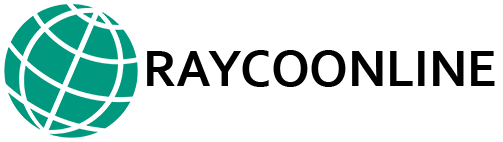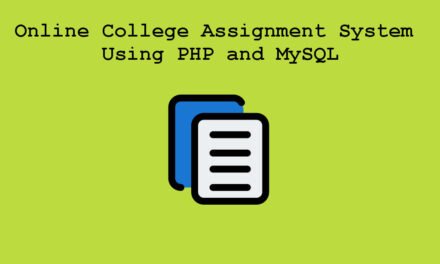در آموزش قبلی ، ما با روش ذخیره شده در PHP آشنا شدیم. در این آموزش ، ما با استفاده از Stored Procedure عملیات CRURD را یاد خواهیم گرفت.
ساختار پرونده برای عملکرد CRUD
dbconfig.php- برای اتصال پایگاه داده استفاده می شود
tblusers.sql– حاوی ساختار جدول پایگاه داده
insert.php- برای افزودن رکورد در پایگاه داده استفاده می شود
index.php– برای خواندن رکورد از پایگاه داده استفاده می شود.
بروزرسانی. php– برای به روزرسانی رکورد استفاده می شود.
مرحله 1– یک پایگاه داده ایجاد کنید
نوع مرورگر را باز کنید http: // localhost / phpmyadmin ، یک پایگاه داده با نام ‘spcruddb’ ایجاد کنید. پس از ایجاد پایگاه داده ، اسکریپت SQL را اجرا کنید یا فایل SQL را وارد کنید.
-- Table structure for table `tblusers`
--
CREATE TABLE IF NOT EXISTS `tblusers` (
`id` int(11) NOT NULL,
`FirstName` varchar(150) NOT NULL,
`LastName` varchar(150) NOT NULL,
`EmailId` varchar(120) NOT NULL,
`ContactNumber` char(11) NOT NULL,
`Address` varchar(255) NOT NULL,
`PostingDate` timestamp NOT NULL DEFAULT CURRENT_TIMESTAMP
) ENGINE=InnoDB DEFAULT CHARSET=latin1;
-- Indexes for table `tblusers`
--
ALTER TABLE `tblusers`
ADD PRIMARY KEY (`id`);
-- AUTO_INCREMENT for dumped tables
-- AUTO_INCREMENT for table `tblusers`
--
ALTER TABLE `tblusers`
MODIFY `id` int(11) NOT NULL AUTO_INCREMENT;مرحله 2– یک فایل اتصال پایگاه داده ایجاد کنید (dbconfig.php)
یک فایل dbconfig.php ایجاد کنید و کدی را که در زیر آورده شده قرار دهید:
<?php
define('DB_SERVER','localhost');
define('DB_USER','root');
define('DB_PASS' ,'');
define('DB_NAME', 'spcruddb');
$con = mysqli_connect(DB_SERVER,DB_USER,DB_PASS,DB_NAME);
// Check connection
if (mysqli_connect_errno())
{
echo "Failed to connect to MySQL: " . mysqli_connect_error();
}
?>مرحله 3: قرار دادن یک رکورد در پایگاه داده
مرحله 3 .1 یک پرونده insert.php برای درج رکورد در پایگاه داده ایجاد کنید. این صفحه شامل فرم HTML با یک قسمت ورودی است که می توانیم داده ها را پر کنیم.
<!DOCTYPE html>
<html lang="en">
<head>
<meta charset="utf-8">
<title>PHP CURD Operation using Stored Procedure </title>
<meta name="viewport" content="width=device-width, initial-scale=1">
<link href="https://maxcdn.bootstrapcdn.com/bootstrap/3.3.0/css/bootstrap.min.css" rel="stylesheet">
<script src="https://code.jquery.com/jquery-1.11.1.min.js"></script>
<script src="https://maxcdn.bootstrapcdn.com/bootstrap/3.3.0/js/bootstrap.min.js"></script>
</head>
<body>
<div class="container">
<div class="row">
<div class="col-md-12">
<h3>Insert Record | PHP CRUD Operations using Stored Procedure</h3>
<hr />
</div>
</div>
<form name="insertrecord" method="post">
<div class="row">
<div class="col-md-4"><b>First Name</b>
<input type="text" name="firstname" class="form-control" required>
</div>
<div class="col-md-4"><b>Last Name</b>
<input type="text" name="lastname" class="form-control" required>
</div>
</div>
<div class="row">
<div class="col-md-4"><b>Email id</b>
<input type="email" name="emailid" class="form-control" required>
</div>
<div class="col-md-4"><b>Contactno</b>
<input type="text" name="contactno" class="form-control" maxlength="10" required>
</div>
</div>
<div class="row">
<div class="col-md-8"><b>Address</b>
<textarea class="form-control" name="address" required></textarea>
</div>
</div>
<div class="row" style="margin-top:1%">
<div class="col-md-8">
<input type="submit" name="insert" value="Submit">
</div>
</div>
</form>
</div>
</div>
</body>
</html>مرحله 3.2: یک روش ذخیره شده برای درج داده “sp_insert” ایجاد کنید
DELIMITER $$
CREATE DEFINER=`root`@`localhost` PROCEDURE `sp_insert`(
fname varchar(120),
lname varchar(120),
emailid varchar(150),
cntnumber bigint(12),
address varchar(255)
)
BEGIN
insert into tblusers(FirstName,LastName,EmailId,ContactNumber,Address) value(fname,lname,emailid,cntnumber,address);
END$$
DELIMITER ;مرحله 3.3: کد PHP برای درج داده
<?php
// include database connection file
require_once'dbconfig.php';
if(isset($_POST['insert']))
{
// Posted Values
$fname=$_POST['firstname'];
$lname=$_POST['lastname'];
$emailid=$_POST['emailid'];
$contactno=$_POST['contactno'];
$address=$_POST['address'];
// Call the store procedure for insertion
$sql=mysqli_query($con,"call sp_insert('$fname','$lname','$emailid','$contactno','$address')");
if($sql)
{
// Message for successfull insertion
echo "<script>alert('Record inserted successfully');</script>";
echo "<script>window.location.href="https://phpgurukul.com/php-crud-operation-using-stored-procedure/index.php"</script>";
}
else
{
// Message for unsuccessfull insertion
echo "<script>alert('Something went wrong. Please try again');</script>";
echo "<script>window.location.href="https://phpgurukul.com/php-crud-operation-using-stored-procedure/index.php"</script>";
}
}
?>در اینجا کدی کامل است که برای درج داده ها نوشتیم (insert.php)
<?php
// include database connection file
require_once'dbconfig.php';
if(isset($_POST['insert']))
{
// Posted Values
$fname=$_POST['firstname'];
$lname=$_POST['lastname'];
$emailid=$_POST['emailid'];
$contactno=$_POST['contactno'];
$address=$_POST['address'];
// Call the store procedure for insertion
$sql=mysqli_query($con,"call sp_insert('$fname','$lname','$emailid','$contactno','$address')");
if($sql)
{
// Message for successfull insertion
echo "<script>alert('Record inserted successfully');</script>";
echo "<script>window.location.href="https://phpgurukul.com/php-crud-operation-using-stored-procedure/index.php"</script>";
}
else
{
// Message for unsuccessfull insertion
echo "<script>alert('Something went wrong. Please try again');</script>";
echo "<script>window.location.href="https://phpgurukul.com/php-crud-operation-using-stored-procedure/index.php"</script>";
}
}
?>
<!DOCTYPE html>
<html lang="en">
<head>
<meta charset="utf-8">
<title>PHP CURD Operation using Stored Procedure </title>
<meta name="viewport" content="width=device-width, initial-scale=1">
<link href="https://maxcdn.bootstrapcdn.com/bootstrap/3.3.0/css/bootstrap.min.css" rel="stylesheet">
<script src="https://code.jquery.com/jquery-1.11.1.min.js"></script>
<script src="https://maxcdn.bootstrapcdn.com/bootstrap/3.3.0/js/bootstrap.min.js"></script>
</head>
<body>
<div class="container">
<div class="row">
<div class="col-md-12">
<h3>Insert Record | PHP CRUD Operations using Stored Procedure</h3>
<hr />
</div>
</div>
<form name="insertrecord" method="post">
<div class="row">
<div class="col-md-4"><b>First Name</b>
<input type="text" name="firstname" class="form-control" required>
</div>
<div class="col-md-4"><b>Last Name</b>
<input type="text" name="lastname" class="form-control" required>
</div>
</div>
<div class="row">
<div class="col-md-4"><b>Email id</b>
<input type="email" name="emailid" class="form-control" required>
</div>
<div class="col-md-4"><b>Contactno</b>
<input type="text" name="contactno" class="form-control" maxlength="10" required>
</div>
</div>
<div class="row">
<div class="col-md-8"><b>Address</b>
<textarea class="form-control" name="address" required></textarea>
</div>
</div>
<div class="row" style="margin-top:1%">
<div class="col-md-8">
<input type="submit" name="insert" value="Submit">
</div>
</div>
</form>
</div>
</div>
</body>
</html>مرحله 4: رکورد را از پایگاه داده بخوانید
برای خواندن داده ها یک روش ذخیره شده (sp_read) ایجاد کنید
BEGIN
select * from tblusers;
ENDاکنون ، یک فایل index.php ایجاد کنید تا تمام رکوردها را از پایگاه داده بخوانید.
<?php
// include database connection file
require_once'dbconfig.php';
?>
<!DOCTYPE html>
<html lang="en">
<head>
<meta charset="utf-8">
<title>PHP CRUD Operations using Stored Procedure </title>
<meta name="viewport" content="width=device-width, initial-scale=1">
<link href="https://maxcdn.bootstrapcdn.com/bootstrap/3.3.0/css/bootstrap.min.css" rel="stylesheet">
<style >
</style>
<script src="https://code.jquery.com/jquery-1.11.1.min.js"></script>
<script src="https://maxcdn.bootstrapcdn.com/bootstrap/3.3.0/js/bootstrap.min.js"></script>
<script src="https://ajax.googleapis.com/ajax/libs/jquery/1.9.1/jquery.min.js"></script>
<script src="https://getbootstrap.com/dist/js/bootstrap.min.js"></script>
</head>
<body>
<div class="container">
<div class="row">
<div class="col-md-12">
<h3>PHP CRUD Operations using Stored Procedure</h3> <hr />
<a href="insert.php"><button class="btn btn-primary"> Insert Record</button></a>
<div class="table-responsive">
<table id="mytable" class="table table-bordred table-striped">
<thead>
<th>#</th>
<th>First Name</th>
<th>Last Name</th>
<th>Email</th>
<th>Contact</th>
<th>Address</th>
<th>Posting Date</th>
<th>Edit</th>
<th>Delete</th>
</thead>
<tbody>
<?php
$sql =mysqli_query($con, "call sp_read()");
$cnt=1;
$row=mysqli_num_rows($sql);
if($row>0){
while ($result=mysqli_fetch_array($sql)) {
?>
<tr>
<td><?php echo htmlentities($cnt);?></td>
<td><?php echo htmlentities($result['FirstName']);?></td>
<td><?php echo htmlentities($result['LastName']);?></td>
<td><?php echo htmlentities($result['EmailId']);?></td>
<td><?php echo htmlentities($result['ContactNumber']);?></td>
<td><?php echo htmlentities($result['Address']);?></td>
<td><?php echo htmlentities($result['PostingDate']);?></td>
<td><a href="update.php?id=<?php echo htmlentities($result['id']);?>"><button class="btn btn-primary btn-xs"><span class="glyphicon glyphicon-pencil"></span></button></a></td>
<td><a href="index.php?del=<?php echo htmlentities($result['id']);?>"><button class="btn btn-danger btn-xs" onClick="return confirm('Do you really want to delete');"><span class="glyphicon glyphicon-trash"></span></button></a></td>
</tr>
<?php
// for serial number increment
$cnt++;
} } else { ?>
<tr>
<td colspan="9" style="color:red; font-weight:bold;text-align:center;"> No Record found</td>
</tr>
<?php } ?>
</tbody>
</table>
</div>
</div>
</div>
</div>
</body>
</html>مرحله 5: به روزرسانی رکورد در پایگاه داده
مرحله 5.1: یک روش ذخیره شده (sp_sp_readarow) برای خواندن داده های یک ردیف خاص ایجاد کنید
BEGIN
select * from tblusers where id=rid;
ENDمرحله 5.2: دریافت داده ها در HTML از
ایجاد کردن update.php فایل. برای به روزرسانی یک رکورد باید شناسه ردیف آن رکورد را دریافت کرده و در $ id ذخیره کنیم. ما به $ _GET دسترسی پیدا می کنیم[‘id’] متغیر برای انجام آن.
کد برای یک رکورد بر اساس شناسه داده شده دریافت می کند. از طریق این روش ، می توانیم داده های تکمیل خودکار داده ها را در فرم HTML بدست آوریم.
<?php
// include database connection file
require_once'dbconfig.php';
?>
<!DOCTYPE html>
<html lang="en">
<head>
<meta charset="utf-8">
<title>PHP CURD Operation using Stored Procedure </title>
<meta name="viewport" content="width=device-width, initial-scale=1">
<link href="https://maxcdn.bootstrapcdn.com/bootstrap/3.3.0/css/bootstrap.min.css" rel="stylesheet">
<script src="https://code.jquery.com/jquery-1.11.1.min.js"></script>
<script src="https://maxcdn.bootstrapcdn.com/bootstrap/3.3.0/js/bootstrap.min.js"></script>
</head>
<body>
<div class="container">
<div class="row">
<div class="col-md-12">
<h3>Update Record | PHP CRUD Operations using Stored Procedure</h3>
<hr />
</div>
</div>
<?php
// Get the userid
$userid=intval($_GET['id']);
$sql =mysqli_query($con, "call sp_readarow('$userid')");
while ($result=mysqli_fetch_array($sql)) {
?>
<form name="insertrecord" method="post">
<div class="row">
<div class="col-md-4"><b>First Name</b>
<input type="text" name="firstname" value="<?php echo htmlentities($result['FirstName']);?>" class="form-control" required>
</div>
<div class="col-md-4"><b>Last Name</b>
<input type="text" name="lastname" value="<?php echo htmlentities($result['LastName']);?>" class="form-control" required>
</div>
</div>
<div class="row">
<div class="col-md-4"><b>Email id</b>
<input type="email" name="emailid" value="<?php echo htmlentities($result['EmailId']);?>" class="form-control" required>
</div>
<div class="col-md-4"><b>Contactno</b>
<input type="text" name="contactno" value="<?php echo htmlentities($result['ContactNumber']);?>" class="form-control" maxlength="10" required>
</div>
</div>
<div class="row">
<div class="col-md-8"><b>Address</b>
<textarea class="form-control" name="address" required><?php echo htmlentities($result['Address']);?></textarea>
</div>
</div>
<?php } ?>
<div class="row" style="margin-top:1%">
<div class="col-md-8">
<input type="submit" name="update" value="Update">
</div>
</div>
</form>
</div>
</div>
</body>
</htmمرحله 5.3: یک روش ذخیره شده (sp_update) برای به روزرسانی رکورد ایجاد کنید
BEGIN
update tblusers set FirstName=fname,LastName=lname,EmailId=emailid,ContactNumber=cntnumber,Address=address where id=rid;
ENDمرحله 5.4: کد را برای به روزرسانی سابقه کد کنید
<?php
// include database connection file
require_once'dbconfig.php';
if(isset($_POST['update']))
{
// Get the row id
$rid=intval($_GET['id']);
// Posted Values
$fname=$_POST['firstname'];
$lname=$_POST['lastname'];
$emailid=$_POST['emailid'];
$contactno=$_POST['contactno'];
$address=$_POST['address'];
// Store Procedure for Updation
$sql=mysqli_query($con,"call sp_update('$fname','$lname','$emailid','$contactno','$address','$rid')");
// Mesage after updation
echo "<script>alert('Record Updated successfully');</script>";
// Code for redirection
echo "<script>window.location.href="https://phpgurukul.com/php-crud-operation-using-stored-procedure/index.php"</script>";
}
?>این کدی است که برای به روزرسانی داده ها نوشته ایم (update.php)
<?php
// include database connection file
require_once'dbconfig.php';
if(isset($_POST['update']))
{
// Get the row id
$rid=intval($_GET['id']);
// Posted Values
$fname=$_POST['firstname'];
$lname=$_POST['lastname'];
$emailid=$_POST['emailid'];
$contactno=$_POST['contactno'];
$address=$_POST['address'];
// Store Procedure for Updation
$sql=mysqli_query($con,"call sp_update('$fname','$lname','$emailid','$contactno','$address','$rid')");
// Mesage after updation
echo "<script>alert('Record Updated successfully');</script>";
// Code for redirection
echo "<script>window.location.href="https://phpgurukul.com/php-crud-operation-using-stored-procedure/index.php"</script>";
}
?>
<!DOCTYPE html>
<html lang="en">
<head>
<meta charset="utf-8">
<title>PHP CURD Operation using Stored Procedure </title>
<meta name="viewport" content="width=device-width, initial-scale=1">
<link href="https://maxcdn.bootstrapcdn.com/bootstrap/3.3.0/css/bootstrap.min.css" rel="stylesheet">
<script src="https://code.jquery.com/jquery-1.11.1.min.js"></script>
<script src="https://maxcdn.bootstrapcdn.com/bootstrap/3.3.0/js/bootstrap.min.js"></script>
</head>
<body>
<div class="container">
<div class="row">
<div class="col-md-12">
<h3>Update Record | PHP CRUD Operations using Stored Procedure</h3>
<hr />
</div>
</div>
<?php
// Get the userid
$userid=intval($_GET['id']);
$sql =mysqli_query($con, "call sp_readarow('$userid')");
while ($result=mysqli_fetch_array($sql)) {
?>
<form name="insertrecord" method="post">
<div class="row">
<div class="col-md-4"><b>First Name</b>
<input type="text" name="firstname" value="<?php echo htmlentities($result['FirstName']);?>" class="form-control" required>
</div>
<div class="col-md-4"><b>Last Name</b>
<input type="text" name="lastname" value="<?php echo htmlentities($result['LastName']);?>" class="form-control" required>
</div>
</div>
<div class="row">
<div class="col-md-4"><b>Email id</b>
<input type="email" name="emailid" value="<?php echo htmlentities($result['EmailId']);?>" class="form-control" required>
</div>
<div class="col-md-4"><b>Contactno</b>
<input type="text" name="contactno" value="<?php echo htmlentities($result['ContactNumber']);?>" class="form-control" maxlength="10" required>
</div>
</div>
<div class="row">
<div class="col-md-8"><b>Address</b>
<textarea class="form-control" name="address" required><?php echo htmlentities($result['Address']);?></textarea>
</div>
</div>
<?php } ?>
<div class="row" style="margin-top:1%">
<div class="col-md-8">
<input type="submit" name="update" value="Update">
</div>
</div>
</form>
</div>
</div>
</body>
</htmمرحله 6: حذف یک رکورد از پایگاه داده
مرحله 6.1: یک روش ذخیره شده (sp_delete) برای حذف یک رکورد خاص ایجاد کنید
BEGIN
delete from tblusers where id=rid;
ENDمرحله 6.1: کد PHP برای حذف داده ها
این کد را در پرونده index.php قرار دهید.
<?php
// include database connection file
require_once'dbconfig.php';
// Code for record deletion
if(isset($_REQUEST['del']))
{
//Get row id
$rid=intval($_GET['del']);
//Qyery for deletion
$sql =mysqli_query($con,"call sp_delete('$rid')");
echo "<script>alert('Record deleted');</script>";
// Code for redirection
echo "<script>window.location.href="https://phpgurukul.com/php-crud-operation-using-stored-procedure/index.php"</script>";
}
?>مشاهده نسخه ی نمایشی ———————————————————
کد منبع (عملیات CRP PHP با استفاده از روش ذخیره شده)
اندازه: 6.47 کیلوبایت
نسخه: V 1.0