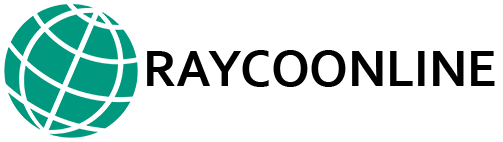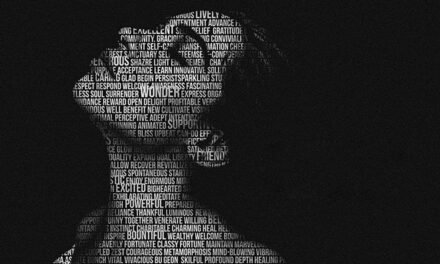در این آموزش ها ، ما می آموزیم که چگونه با استفاده از کاربر ثبت نام کنید و وارد سیستم شوید HTML و PHP.
ساختار فایل برای کاربر ثبت نام و ورود به سیستم
index.php: برای ثبت نام کاربر یا ثبت نام کاربر
signin.php: کاربر برای ورود به سیستم
dashboard.php: پس از ورود کاربر به این صفحه هدایت شوید
logout.php: صفحه خروج از سیستم
شامل / dbconnection.php: پرونده اتصال پایگاه داده
مرحله 1– یک پایگاه داده ایجاد کنید
نوع مرورگر http: // localhost / phpmyadmin را باز کنید ، یک پایگاه داده با نام ‘regdb’ ایجاد کنید یا می توانید پایگاه داده خود را ایجاد کنید (پایگاه داده datbase_name را ایجاد کنید). پس از ایجاد پایگاه داده ، اسکریپت SQL را اجرا کنید یا فایل SQL داده شده در داخل بسته را وارد کنید.
ساختار برای SQL جدول tbluser
CREATE TABLE `tbluser` (
`ID` int(10) NOT NULL,
`FullName` varchar(200) DEFAULT NULL,
`MobileNumber` bigint(10) DEFAULT NULL,
`Email` varchar(200) DEFAULT NULL,
`Password` varchar(200) DEFAULT NULL,
`RegDate` timestamp NULL DEFAULT current_timestamp()
) ENGINE=InnoDB DEFAULT CHARSET=utf8mb4;مرحله 2- ایجاد یک پرونده پیکربندی پایگاه داده شامل / dbconnection.php
<?php
$con=mysqli_connect("localhost", "root", "", "regdb");
if(mysqli_connect_errno()){
echo "Connection Fail".mysqli_connect_error();
}
?>مرحله 2– یک فرم HTML برای ثبت نام / ثبت نام کاربر ایجاد کنید.
<h2 class="title">Registration Form</h2>
<form method="POST">
<div class="input-group">
<input class="input--style-1" type="text" placeholder="NAME" name="fname" required="true">
</div>
<div class="row row-space">
<div class="col-2">
<div class="input-group">
<input class="input--style-1" type="text" placeholder="Mobile Number" name="contactno" required="true" maxlength="10" pattern="[0-9]+">
</div>
</div>
</div>
<div class="input-group">
<div class="rs-select2 js-select-simple select--no-search">
<input class="input--style-1" type="email" placeholder="Email Address" name="email" required="true">
</div>
</div>
<div class="row row-space">
<div class="col-2">
<div class="input-group">
<input type="password" value="" class="input--style-1" name="password" required="true" placeholder="Password">
</div>
</div>
</div>
<div class="p-t-20">
<button class="btn btn--radius btn--green" type="submit" name="submit">Submit</button>
</div>
<br>
<a href="https://phpgurukul.com/user-signup-and-sign-in-using-html-and-php/signin.php" style="color: red">Already have an account? Signin</a>
</form>مرحله 4– کد درج مقادیر ثبت نام / ثبت نام کاربر در پایگاه داده
<?php
include('includes/dbconnection.php');
if(isset($_POST['submit']))
{
$fname=$_POST['fname'];
$contno=$_POST['contactno'];
$email=$_POST['email'];
$password=md5($_POST['password']);
$ret=mysqli_query($con, "select Email from tbluser where Email="$email" || MobileNumber="$contno"");
$result=mysqli_fetch_array($ret);
if($result>0){
echo "<script>alert('This email or Contact Number already associated with another account');</script>";
}
else{
$query=mysqli_query($con, "insert into tbluser(FullName, MobileNumber, Email, Password) value('$fname', '$contno', '$email', '$password' )");
if ($query) {
echo "<script>alert('You have successfully registered');</script>";
echo "<script>window.location.href="https://phpgurukul.com/user-signup-and-sign-in-using-html-and-php/signin.php"</script>";
}
else
{
echo "<script>alert('Something Went Wrong. Please try again');</script>";
echo "<script>window.location.href="https://phpgurukul.com/user-signup-and-sign-in-using-html-and-php/index.php"</script>";
}
}
}
?>این کد کاملی است که برای ثبت نام / ثبت نام نوشتیم (index.php)
<?php
include('includes/dbconnection.php');
if(isset($_POST['submit']))
{
$fname=$_POST['fname'];
$contno=$_POST['contactno'];
$email=$_POST['email'];
$password=md5($_POST['password']);
$ret=mysqli_query($con, "select Email from tbluser where Email="$email" || MobileNumber="$contno"");
$result=mysqli_fetch_array($ret);
if($result>0){
echo "<script>alert('This email or Contact Number already associated with another account');</script>";
}
else{
$query=mysqli_query($con, "insert into tbluser(FullName, MobileNumber, Email, Password) value('$fname', '$contno', '$email', '$password' )");
if ($query) {
echo "<script>alert('You have successfully registered');</script>";
echo "<script>window.location.href="https://phpgurukul.com/user-signup-and-sign-in-using-html-and-php/signin.php"</script>";
}
else
{
echo "<script>alert('Something Went Wrong. Please try again');</script>";
echo "<script>window.location.href="https://phpgurukul.com/user-signup-and-sign-in-using-html-and-php/index.php"</script>";
}
}
}
?>
<!DOCTYPE html>
<html lang="en">
<head>
<title>Sign Up Page</title>
<!-- Icons font CSS-->
<link href="https://phpgurukul.com/user-signup-and-sign-in-using-html-and-php/vendor/mdi-font/css/material-design-iconic-font.min.css" rel="stylesheet" media="all">
<link href="https://phpgurukul.com/user-signup-and-sign-in-using-html-and-php/vendor/font-awesome-4.7/css/font-awesome.min.css" rel="stylesheet" media="all">
<!-- Font special for pages-->
<link href="https://fonts.googleapis.com/css?family=Roboto:100,100i,300,300i,400,400i,500,500i,700,700i,900,900i" rel="stylesheet">
<!-- Vendor CSS-->
<link href="https://phpgurukul.com/user-signup-and-sign-in-using-html-and-php/vendor/select2/select2.min.css" rel="stylesheet" media="all">
<link href="https://phpgurukul.com/user-signup-and-sign-in-using-html-and-php/vendor/datepicker/daterangepicker.css" rel="stylesheet" media="all">
<!-- Main CSS-->
<link href="https://phpgurukul.com/user-signup-and-sign-in-using-html-and-php/css/main.css" rel="stylesheet" media="all">
</head>
<body>
<div class="page-wrapper bg-blue p-t-100 p-b-100 font-robo">
<div class="wrapper wrapper--w680">
<div class="card card-1">
<div class="card-heading"></div>
<div class="card-body">
<h2 class="title">Registration Form</h2>
<form method="POST">
<div class="input-group">
<input class="input--style-1" type="text" placeholder="NAME" name="fname" required="true">
</div>
<div class="row row-space">
<div class="col-2">
<div class="input-group">
<input class="input--style-1" type="text" placeholder="Mobile Number" name="contactno" required="true" maxlength="10" pattern="[0-9]+">
</div>
</div>
</div>
<div class="input-group">
<div class="rs-select2 js-select-simple select--no-search">
<input class="input--style-1" type="email" placeholder="Email Address" name="email" required="true">
</div>
</div>
<div class="row row-space">
<div class="col-2">
<div class="input-group">
<input type="password" value="" class="input--style-1" name="password" required="true" placeholder="Password">
</div>
</div>
</div>
<div class="p-t-20">
<button class="btn btn--radius btn--green" type="submit" name="submit">Submit</button>
</div>
<br>
<a href="https://phpgurukul.com/user-signup-and-sign-in-using-html-and-php/signin.php" style="color: red">Already have an account? Signin</a>
</form>
</div>
</div>
</div>
</div>
<!-- Jquery JS-->
<script src="https://phpgurukul.com/user-signup-and-sign-in-using-html-and-php/vendor/jquery/jquery.min.js"></script>
<!-- Vendor JS-->
<script src="https://phpgurukul.com/user-signup-and-sign-in-using-html-and-php/vendor/select2/select2.min.js"></script>
<script src="https://phpgurukul.com/user-signup-and-sign-in-using-html-and-php/vendor/datepicker/moment.min.js"></script>
<script src="https://phpgurukul.com/user-signup-and-sign-in-using-html-and-php/vendor/datepicker/daterangepicker.js"></script>
<!-- Main JS-->
<script src="https://phpgurukul.com/user-signup-and-sign-in-using-html-and-php/js/global.js"></script>
</body><!-- This templates was made by Colorlib (https://colorlib.com) -->
</html>
<!-- end document-->
مرحله 5– ورود یا ورود به سیستم کاربر
ابتدا یک فرم HTM با دو نام کاربری و گذرواژه ثبت شده ایجاد کنید
<form method="POST">
<div class="input-group">
<input type="text" class="input--style-1" placeholder="Registered Email or Contact Number" required="true" name="emailcont">
</div>
<div class="row row-space">
<div class="col-2">
<div class="input-group">
<input type="password" class="input--style-1" placeholder="Password" name="password" required="true">
</div>
</div>
</div>
<div class="p-t-20">
<button class="btn btn--radius btn--green" type="submit" name="login">Sign IN</button>
</div><br>
<a href="https://phpgurukul.com/user-signup-and-sign-in-using-html-and-php/index.php">Don't have an account ? CREATE AN ACCOUNT</a>
</form>کاربر می تواند از طریق شناسه ایمیل معتبر / شماره تماس و رمز عبور وارد سیستم شود.
کد PHP برای ورود به سیستم یا ورود به سیستم
<?php
session_start();
error_reporting(0);
include('includes/dbconnection.php');
if(isset($_POST['login']))
{
$emailcon=$_POST['emailcont'];
$password=md5($_POST['password']);
$query=mysqli_query($con,"select ID from tbluser where (Email="$emailcon" || MobileNumber="$emailcon") && Password='$password' ");
$ret=mysqli_fetch_array($query);
if($ret>0){
$_SESSION['uid']=$ret['ID'];
echo "<script > document.location ='dashboard.php'; </script>";
}else{
echo "<script>alert('Invalid Details');</script>";
}}
?>مرحله 6– یک صفحه خوش آمد گویی ایجاد کنید.
پس از ورود کاربر به این صفحه هدایت می شود. اگر کسی بخواهد بدون ورود به این صفحه دسترسی پیدا کند ، این صفحه را با استفاده از جلسه اعتبارسنجی کنید ، به طور خودکار به signin.php هدایت می شود.
کد برای dashboard.php
<?php
session_start();
error_reporting(0);
include('includes/dbconnection.php');
if (strlen($_SESSION['uid']==0)) {
header('location:logout.php');
} else{
?>
<!DOCTYPE html>
<html lang="en">
<head>
<title>Welcome Page</title>
<!-- Icons font CSS-->
<link href="https://phpgurukul.com/user-signup-and-sign-in-using-html-and-php/vendor/mdi-font/css/material-design-iconic-font.min.css" rel="stylesheet" media="all">
<link href="https://phpgurukul.com/user-signup-and-sign-in-using-html-and-php/vendor/font-awesome-4.7/css/font-awesome.min.css" rel="stylesheet" media="all">
<!-- Font special for pages-->
<link href="https://fonts.googleapis.com/css?family=Roboto:100,100i,300,300i,400,400i,500,500i,700,700i,900,900i" rel="stylesheet">
<!-- Vendor CSS-->
<link href="https://phpgurukul.com/user-signup-and-sign-in-using-html-and-php/vendor/select2/select2.min.css" rel="stylesheet" media="all">
<link href="https://phpgurukul.com/user-signup-and-sign-in-using-html-and-php/vendor/datepicker/daterangepicker.css" rel="stylesheet" media="all">
<!-- Main CSS-->
<link href="https://phpgurukul.com/user-signup-and-sign-in-using-html-and-php/css/main.css" rel="stylesheet" media="all">
</head>
<body>
<div class="page-wrapper bg-blue p-t-100 p-b-100 font-robo">
<div class="wrapper wrapper--w680">
<div class="card card-1">
<div class="card-body">
<?php
$uid=$_SESSION['uid'];
$ret=mysqli_query($con,"select FullName from tbluser where ID='$uid'");
$row=mysqli_fetch_array($ret);
$name=$row['FullName'];
?>
<h4 style="color: blue; text-align: center;">Welcome !! <?php echo $name;?></h4>
</div>
</div>
<a href="https://phpgurukul.com/user-signup-and-sign-in-using-html-and-php/logout.php" class="btn btn-outline btn-default">Logout</a>
</div>
<!-- Jquery JS-->
<script src="https://phpgurukul.com/user-signup-and-sign-in-using-html-and-php/vendor/jquery/jquery.min.js"></script>
<!-- Vendor JS-->
<script src="https://phpgurukul.com/user-signup-and-sign-in-using-html-and-php/vendor/select2/select2.min.js"></script>
<script src="https://phpgurukul.com/user-signup-and-sign-in-using-html-and-php/vendor/datepicker/moment.min.js"></script>
<script src="https://phpgurukul.com/user-signup-and-sign-in-using-html-and-php/vendor/datepicker/daterangepicker.js"></script>
<!-- Main JS-->
<script src="https://phpgurukul.com/user-signup-and-sign-in-using-html-and-php/js/global.js"></script>
</body>
</html>
<!-- end document-->
<?php } ?>مرحله 7– صفحه خروج از سیستم.
صفحه خروج از سیستم برای از بین بردن جلسه یا تنظیم مجدد متغیر جلسه استفاده می شود.
کد صفحه logout.php
<?php
session_start();
session_unset();
// unset session variable
session_destroy(); // destroy session
header('location:signin.php');
?>مشاهده نسخه ی نمایشی ———————————————
بارگیری کد منبع (ثبت نام کاربر و ورود به سیستم با استفاده از HTML و PHP)
اندازه: 1.17 مگابایت
نسخه: V 1.0